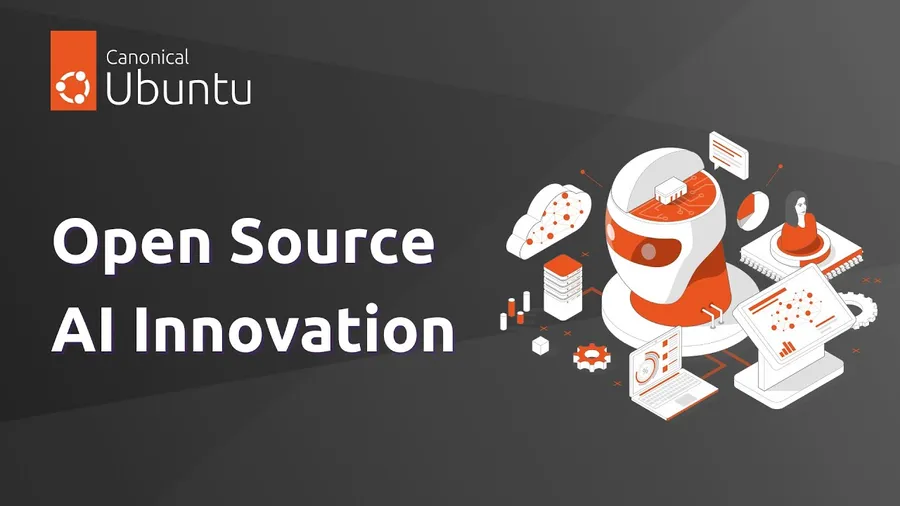How to install a Data Science Stack? Easy as 3 commands with Canonical's DSS
Data Science Stack: Your Out-of-the-Box Solution for ML Environments
Canonical, the company behind Ubuntu, has released Data Science Stack (DSS), a ready-to-use solution designed to simplify the setup of machine learning (ML) environments. This open-source tool is available on various platforms, including Linux distributions, Windows Subsystem for Linux (WSL), and macOS with Multipass.

The Need for Speed in AI Development
The adoption of AI is rapidly increasing, but so are the challenges associated with its implementation. Deloitte's statistics reveal that:
- 51% of organizations using AI consider cybersecurity to be their highest risk.
- 36% cite regulatory compliance as a major concern.
These challenges highlight the need for efficient and secure ML development environments.
Data Science Stack: A Three-Command Solution
DSS addresses these challenges by enabling quick setup with just three commands:
- Set up your container orchestration layer (microk8s)
- Install the DSS CLI (with snap)
- Initialize the Data Science Stack.
This streamlined process can be completed in 10-30 minutes, depending on your experience level.
Features and Benefits
DSS comes pre-loaded with essential tools for ML development:
- Jupyter Notebook: For model development and experimentation.
- MLflow: For experiment tracking and model registry.
- Popular ML Frameworks: PyTorch and TensorFlow are included by default, allowing users to choose the most suitable framework for their needs.
Furthermore, DSS is highly customizable, enabling users to add new libraries based on their specific use cases.
Hardware Optimization
DSS is designed to work seamlessly with any hardware type, ensuring optimal performance regardless of your setup. It leverages optimized ML frameworks from various vendors and integrates advanced extensions like AVX, VNNI, and AMX for accelerated model training and experimentation.
Security and Support
Canonical's commitment to security extends to DSS through Ubuntu Pro, which offers enterprise-grade support and security maintenance for your ML solution. This ensures timely issue resolution and adherence to Canonical's Service Level Agreements (SLAs).
Now what?
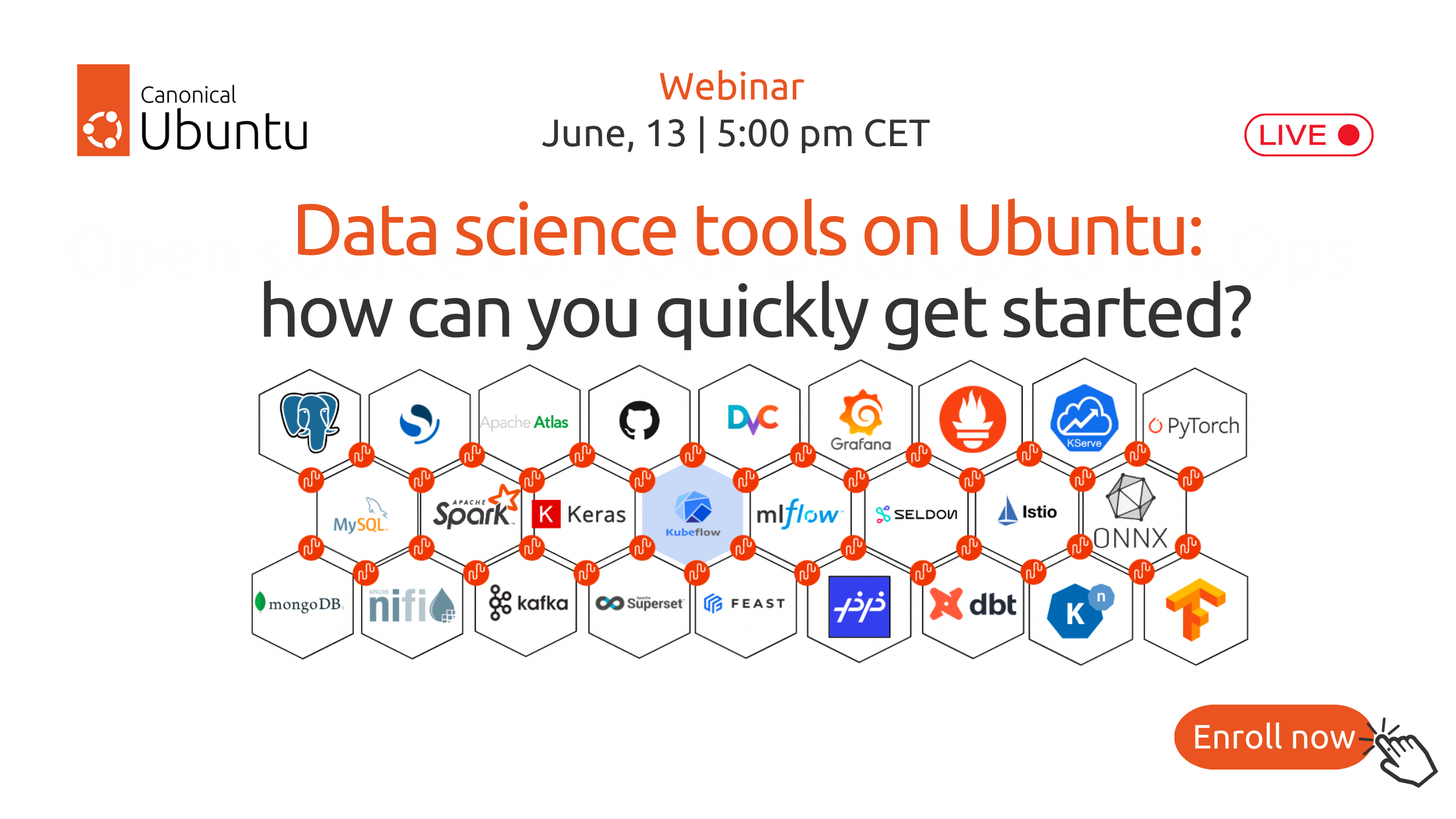
Data Science Stack provides a comprehensive and user-friendly solution for setting up efficient and secure ML environments. Its three-command setup, pre-installed tools, hardware optimization, and enterprise support make it an ideal choice for both individual developers and organizations looking to accelerate their AI initiatives.
Further Reading
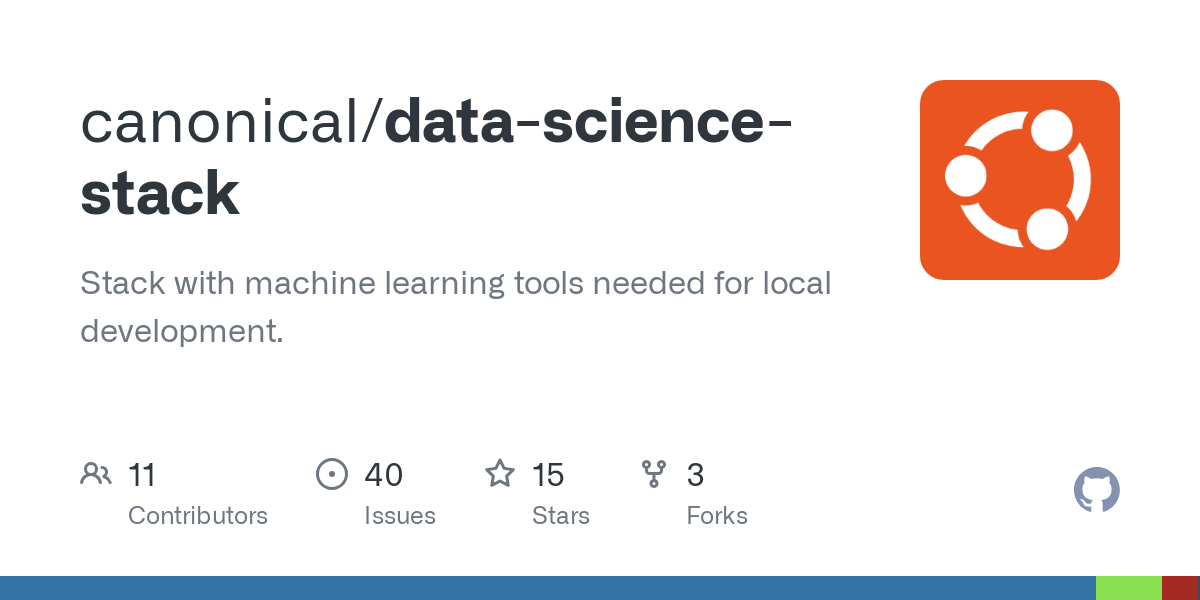
Related content

Kubernetes ahora tiene un Node Readiness Controller: porque "ready" es un término relativo
Node Readiness Controller permite definir scheduling gates personalizados.
Read the full post →

Mission Center: A new and great app for monitoring your Linux desktop
Let’s face it: top is for the masochists, and htop is for the people who want to feel like they’re in The Matrix. But sometimes, you just want to see your CPU melting in high definition without squinting at an ASCII bar chart. Enter Mission Center, a modern,